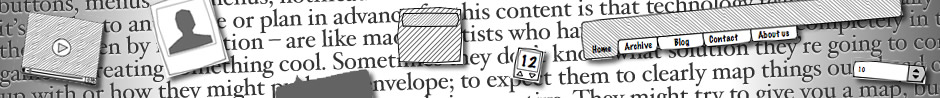| Line 1: | Line 1: | ||
| - | Store records of changes to documents, so that unsuitable changes can be reverted. | + | Store records of changes to documents, so that unsuitable changes can be reverted. |
=== What Problem This Solves === | === What Problem This Solves === | ||
| - | Content that is in-production may become corrupt, lost or changed for the worse, with no ability to revert to a previous version. | + | Content that is in-production may become corrupt, lost or changed for the worse, with no ability to revert to a previous version. |
=== When to Use This Pattern === | === When to Use This Pattern === | ||
| - | Although most web content management platforms offer revision/version-control for web content, a great deal of content is still written and edited - especially before publication - in Microsoft Word documents, or other files that exist outside of version control. | + | Although most web content management platforms offer revision/version-control for web content, a great deal of content is still written and edited - especially before publication - in Microsoft Word documents, or other files that exist outside of version control. |
| - | Use this pattern if your organization produces content - in any part of the lifecycle - in offline documents or files without version control. | + | Use this pattern if your organization produces content - in any part of the lifecycle - in offline documents or files without version control. |
=== What's The Solution? === | === What's The Solution? === | ||
| Line 15: | Line 15: | ||
Implement a revision control system for in-production content. | Implement a revision control system for in-production content. | ||
| - | *[http://sharepoint.microsoft.com/ Sharepoint] offers a sophisticated version control system for Word documents, but may be too expensive for smaller operations. | + | *[http://sharepoint.microsoft.com/ Sharepoint] offers a sophisticated version control system for Word documents, but may be too expensive for smaller operations. |
| - | *More technical version control software such as [http://subversion.tigris.org/ Subversion] can be used for Word documents; although this can be made easier for users with software like [http://tortoisesvn.tigris.org/ TortoiseSVN], it can still be difficult and complex for non-technical users. | + | *More technical version control software such as [http://subversion.tigris.org/ Subversion] can be used for Word documents; although this can be made easier for users with software like [http://tortoisesvn.tigris.org/ TortoiseSVN], it can still be difficult and complex for non-technical users. |
*An easy, lightweight solution is to use [http://www.dropbox.com/features Dropbox], and place your Word documents into your local Dropbox folder. This service automatically records backups every time it detects a change (assuming you are online); the free account stores up to 30 days history, paid accounts can store unlimited changes. | *An easy, lightweight solution is to use [http://www.dropbox.com/features Dropbox], and place your Word documents into your local Dropbox folder. This service automatically records backups every time it detects a change (assuming you are online); the free account stores up to 30 days history, paid accounts can store unlimited changes. | ||
=== Why Use This Pattern === | === Why Use This Pattern === | ||
| - | Any negative changes to a document can be reverted to a previous version, without having to remember what the text used to say. Additionally, a full history of revisions can be made available, which can be useful if multiple authors or editors are working on the same document. | + | Any negative changes to a document can be reverted to a previous version, without having to remember what the text used to say. Additionally, a full history of revisions can be made available, which can be useful if multiple authors or editors are working on the same document. |
| - | Version control systems that store file revisions on remote/secondary servers (which most do) also provide a useful backup, if the primary computer with the document stored on it is lost, stolen or unavailable. | + | Version control systems that store file revisions on remote/secondary servers (which most do) also provide a useful backup, if the primary computer with the document stored on it is lost, stolen or unavailable.<br> |
| - | + | ||
| - | + | ||
| - | + | ||
| - | + | ||
=== Examples Gallery === | === Examples Gallery === | ||
| Line 33: | Line 29: | ||
Edit this. Upload images of this pattern in use, if available. Otherwise, delete this section (and heading). | Edit this. Upload images of this pattern in use, if available. Otherwise, delete this section (and heading). | ||
| - | === Categories<br> === | + | === Categories<br> === |
| - | [[Category: | + | [[Category:Content_Lifecycle]] |