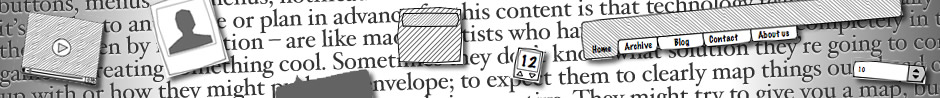| Line 21: | Line 21: | ||
=== Why Use This Pattern === | === Why Use This Pattern === | ||
| - | Any negative changes to a document can be reverted to a previous version | + | Any negative changes to a document can be reverted to a previous version. Additionally, a full history of revisions can be made available, which can be useful if multiple authors or editors are working on the same document. |
Version control systems that store file revisions on remote/secondary servers (which most do) also provide a useful backup, if the primary computer with the document stored on it is lost, stolen or unavailable.<br> | Version control systems that store file revisions on remote/secondary servers (which most do) also provide a useful backup, if the primary computer with the document stored on it is lost, stolen or unavailable.<br> | ||
| Line 29: | Line 29: | ||
[[Image:Dropbox-revision-control.png|thumb|left|Automatic revision control with Dropbox]]<br> | [[Image:Dropbox-revision-control.png|thumb|left|Automatic revision control with Dropbox]]<br> | ||
| - | === Categories | + | === Categories === |
| - | [[Category: | + | |
| + | |||
| + | [[Category:Lifecycle]] | ||
Page last modified 17 January 2011 by . Created by: Admin